Print OptionsThe Outline tab: (Screen Shot 1)offers preset options, to simplify your selections, with buttons for re-sizing and positioning (incl. drag-drop).The Combinations taballows multiple formats (text, lines only and grid) side by side, as illustrated in Printing Methods.The Templates taballows unlimited user definable templates, for storage and retrieval of your favourite settings, including combinations, with preview/outline images for easy identification. |
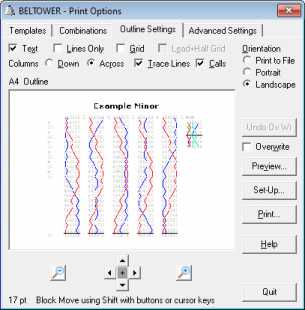 |
The Advanced tab: (Screen Shot 2)illustrates the number of options available for customising output, including the titles, lines, fonts, colour options, degree of compression in lines only mode and, of special note, the groups of bells with differential lines when applicable.Each of the colours can be changed as well. Print Previewis illustrated on the printing methods and touches pages.You can also overwrite the preview, to check the layout, before printing something different on the same page, useful, for example, for printing a grid and/or blue line beside the changes or lots of methods on a single page. And there is an undo button, if it isn't quite right. |
Other print outsinclude musical analysis, compositions and Help.Screen Shot 3:A peal of Spliced Surprise Major (the contents of the composition and abbreviations boxes), including a conditional insertion (eg. h@2 representing home in alternate courses). |
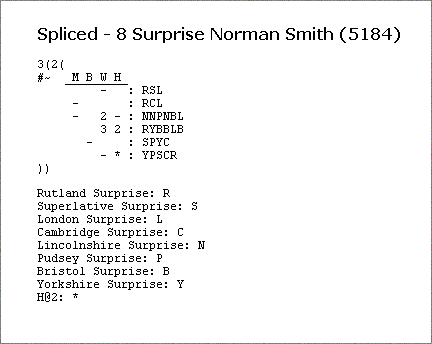 |