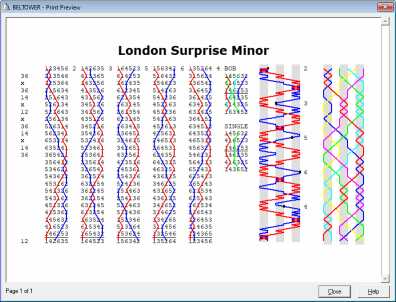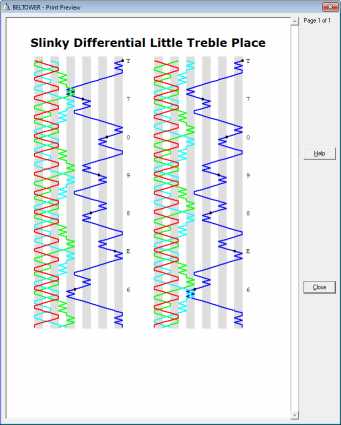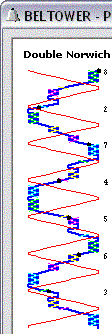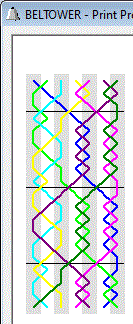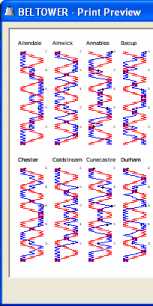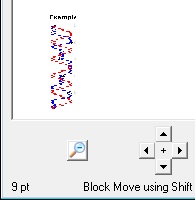Printing with Full Colour Preview
A method or touch can be printed, oriented as portrait or landscape.
You can choose any font, with separate fonts for the body and the titles.
You can choose any blue line bells, with/without blue/red lines, with/without blue/red bell numbers,
any colour (or black) for the lines and/or numbers, every bell in a different colour,
and you can change the widths of the lines.
You can also select how often to repeat the underlines (often every 4 or 6 rows).
Another option is to output to a text file, which you could then search, edit, reformat or what you will.
There is a choice of layouts and there are unlimited templates to store combinations for re-use.
Screen Shot 1:
The Print Preview shows a Combination of formats including
all the changes with trace lines, the defined calls (Bob, Single etc.),
'trace lines only' and a single lead grid,
all printed in one go from the combinations tab.
|
|
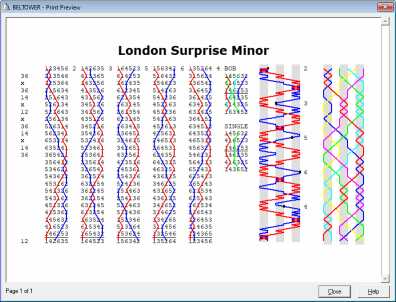
|
Screen Shot 2
shows a method with a 'little' hunt bell, two differential lines,
and a blue line with its place bell entry points.
The Print Preview doubles as the Blue Line Preview, as shown here, which can be called up when ringing,
with a single mouse click.
|
|
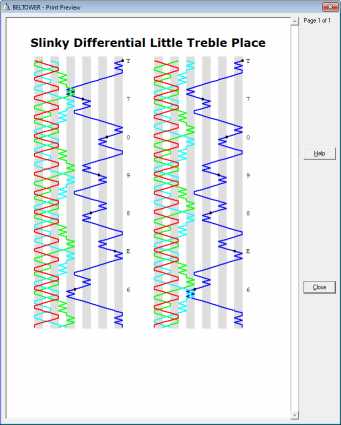
|
Screen Shot 3 shows a plain course of Double Norwich Court Bob Major
with the blue line plus its partners' lines at passing places, without the optional grey background columns.
Screen Shot 4 shows a lead+half 'grid' for Stedman Triples,
providing continuity across the lead end, and with underlines at the lead head,
this time with grey background columns.
You can also choose a single lead grid, without underlines.
As shown here, you can omit the title, which also
allows it to be printed beside the changes without over-printing the method name.
|
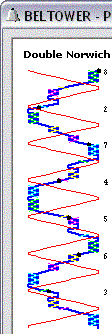
|
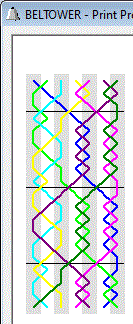
|
Screen Shots 5 and 6:
It is an easy matter to print multiple methods on the same page,
as illustrated with the Preview's overwrite option,
using the Print Options' Outline drag and drop facility and block positioning buttons,
without the optional grey background columns.
|
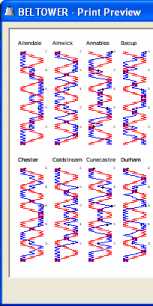
|
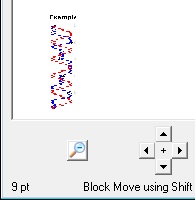
|