Significant improvements to touch editing and more recent changes:
Help:
Sensors: improve delays, Serial, Bagley SBI, First time install
Bagley Sensors MBI:
bug-fix: incorrect verification message
Importing Methods from Beltower and microSIRIL files:
restore Import from Beltower file,
general improvements to user interface
Touch Composer and Analysis:
The Composer has new All The Work at calls options,
and faster spliced method selection when IncludeAllMethods
Analysis: ATW added bells unaffected at calls
Raise/Lower:
don't ask reset Hand stroke on start Lower, auto-reset if stood
striking silenced after lower - restore using End, Reset or Close
Importing touches from CompLib:
further improvements, mainly for Lead/Six/Event-Count touches.
Editiing Touches
Version 14.00
incl, Grandsire, Erin, Stedman (partially), spliced,
c/w complib position names,
special calls,
nested named blocks,
call positions amongst spliced method IDs,
lead heads incl. (virtual),
call strings under column headers,
multi-line [ ] blocks across columns,
course (lengths) allowed,
and Start at/with a different row.
It will also show Types Of Call eg. SE (six end) where not pre-defined,
and will shorten the touch Name where replicated,
although long touch names will be shown to the width of the editor, and editable beyond.
More details can be found at Free-Format Touch Editor
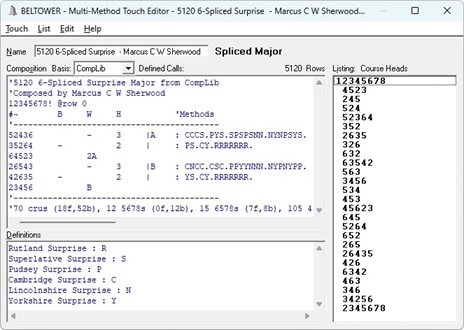
Screen Shot 1
the Calling Positions Editor, in Concise Mode, shows a peal imported from complib,
using lead/course heads, named blocks, with a repeat insertion and call positions amongst the method IDs
plus the musical analysis (from complib) and the Course-Heads listing.
- Renamed:
Calling Positions Mode > Concise Mode, Abbreviations > Definitions,
Conditional Calls > Exceptions
- Concise Mode:
New Touch Specific optional Old / CompLib / Event Count Basis plus Event Count over-ride with mixed methods
- CompLib Basis/Syntax:
now the default,
Call+Posn in-line format for all calls eg. SH = single home,
pos'n not needed for Y @touchrowNo special call
- Event Count Basis:
- Special Calls:
BSEFTUVWXZ (over-ride predefined BSE) incl jump changes,
optional place Call voices,
create event for special call if none,
enable call Y at any touch row
- Provision for:
nested named blocks,
call positions amongst spliced method IDs,
lead heads incl. (virtual),
5 call strings under column header,
course (lengths),
placeNos as posns,
build Event Count touches from lead head incl (virtual) and (course lengths),
long touch names: align/resize Name box to width
- Retained:
Call Events Mode,
part-lead method changes: Hnnn, Wnnn, P, Rnnn,
Old Basis/Syntax support for earlier versions
- Added:
alpha CP names for all positions
- Mixed Methods:
unless specified conductor becomes highest working bell at each stage change
- Print Touch:
include optional special calls or single line composition, warn if too wide
- Messages:
add Touch Basis,
restore highlight faults,
added more Help,
only show Start Row msg if Free Format,
new+improve O# msgs,
widen msgbox to show full title
Calling Positions:
Defaults:
added mksgl, Oths, Bths and, unaffected, I,O,IV,
only incl. I,O,M if 4ths place call
Editor:
enable create multiple Call Events on open Editor,
opt Basis moved below View/Edit
Event Count Basis removed
Old Basis:
CPs retained,
CompLib Basis:
replaced AtCallRow,
incl. TFVXSEN position names,
Wrong+Middle swapped for odd-bell methods,
Touch Analysis:
add special calls,
show Basis on CPs list and CopyCP
Options: new CP opt Old/Complib Basis
Ring:
Call Y: enable call Y at any touch row incl. rows < 4
Random Touches: incl. SpecialCalls
Call Manually: new menu opt for special calls,
optional voices for SpecialCalls
Multi-Method: status bar shows calls valid for method, incl Special Calls valid for stage,
enable ViewBlueline for Plain Hunt in MM touch
Call Multi-Method: voice call keyin for SpecialCalls,
save special calls for Edit Conducted Multi-Method,
show MM Special Call IDs in status when conducting,
allow input BSE as SpCalls if single method
Other improvements:
Load Touch: detect Event Count Basis for earlier versions
Call Changes Editor: repositioned and added context help to Call Up/Dn box
Voices Settings: enable resize
Import microSIRIL: enable Treble Place methods for Royal to Sixteen
Method Library, Help and bug-fixes:
see Modification History: Version 14
Beltower is unquestionably the most feature rich product available,
offering a flexibility in touch editing, splicing, printing, place entry, striking monitoring
and raising/lowering which are unsurpassed.

|