|
Beltower now offers a Basic mode because, like many office applications,
90% of the features are used by only 10% of the users, and vice versa.
Basic mode comes in two parts: the Welcome Screen and the Basic Panel.
Welcome Screen: There is a new Welcome screen inviting you to choose Basic or Advanced user modes. The Basic option offers you a choice of preset Timing Options, for either hand or tower bells, which will initialise Beltower with the appropriate settings. There is also a quick access guide to setting up sensors. Basic Mode: In addition to all the advanced features, the new Basic Panel provides a few big buttons to get you started, and a larger font in the Changes window, as shown on the right. New Voice Calls: All voice calls have been re-recorded for improved sound quality. There is a choice of short/long method calls eg. Cambridge (Surprise), and a new option to call Treble instead of One in call changes. The volume balance between bells and calls has also been improved and there is a new common Volume control in Sound Settings to adjust all the bells at once. Timing Options: There are 3 additional preset combinations for Tower Bell Sensors:
Installing Sensors: There is a new Help page for first time installation and diagnostics. Upgrade Wizard: This includes a repeatable option to switch between long and short method calls, for all methods in one go. Licence: The licence has been changed to freely allow installation in bell towers. |
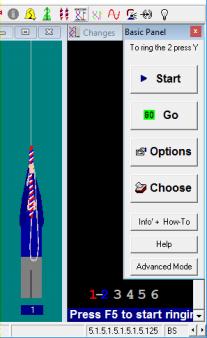
Screen Shot 1 - Basic Mode |