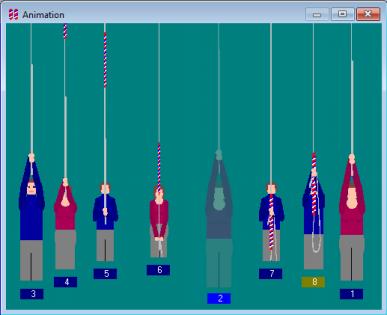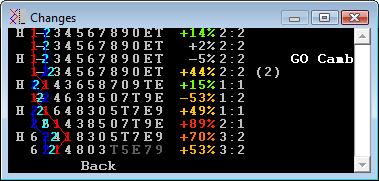The greatest improvement for five years
- a giant leap forward
- There are improvements of particular importance for hand-bell ringers and learners on tower bells, plus
- Free-strike mode (aka. silent practice) now keeps going in the back-ground,
- Interactive animation is available with free-strike mode,
- Ropes animation shows perspective,
- Animation images resize automatically to fit the window, with manual over-rides,
- Improved Handbell and tower bell call switch input (COM, USB, keyboard and tool buttons),
- There is a new 'Wait For Correct Input' mode,
- and many other improvements, a few of which are listed below.
Free-Strike
Free-Strike (sometimes known as silent practice mode) is no longer a separate mode
- it now keeps running in the back-ground.
Gone is 'Strike As', and the F2 start key.
The bell pitch and input are now consistent in all modes.
The ringing bells are selected in Ring Options and F2 now opens the Call Changes Editor.
The big change is that free-strike mode now begins on start-up and stays active virtually all the time,
and ringing is applied on top of free-strike.
Interactive Animation with Free-Strike
The animation now responds to your input before and after ringing, including when paused,
and maintains the hand/back strokes.
Animation Perspective
The ropes images are scaled according to the distance from the viewer
- the further away they get the smaller they become.
The animation has been improved as well, now showing the tail end under the thumb and the rope over the wrist,
and the rope hangs with the thumbs pointing down at the bottom.
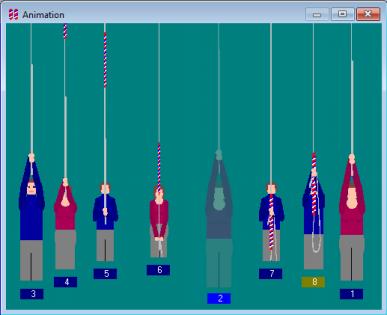
Screen Shot 1:
Animation, eye-level view, showing perspective
Animation Auto-Resizing
The animation images automatically resize to fit the window,
but there are three manual over-rides to get it the way you want it.
Hold the Control key down to suppress resizing,
hold the Shift key down to promote image resizing, and hold the Alt key down to adjust the width of the ropes+ringers.
Striking Display
The striking display in the Changes window shows and highlights the ringer's bells in their striking positions,
and now each row optionally shows the striking fault, as a percentage of a strike.
Highlighting changes and Alternate Input mode have both also been improved.
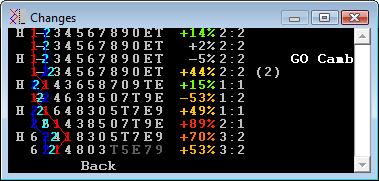
Hand and tower bell call switch input improved
A new start/stop key has been provided to improve the use with Graham John's new free USB
Handbell Manager software.
Call keys/switches now double up as Go, Auto-Call Go has been enabled with keyboard-only/USB input,
and the T key or tool-button can be used to toggle That's All.
Interactive animation is available with free-strike,
and there is a new Options preset to simplify selection of HandBells, with Sensors, Animation, Co-operative Timing
and all the necessary settings.
Wait For Correct Input
This new mode makes Beltower stop at the beginning of each row,
until you have entered the correct place for your selected bell,
and it won't proceed until you do.
This is useful for practising methods without it running away when you go wrong,
allowing you to concentrate on the method without worrying about split second timing of your input.
A few of the other improvements
Tower bell learners
will benefit from the improvements for lowering in peal,
and there are also improvements to Co-operative Timing and Co-operative Speed, which have been made since v10.
Sensor switches can now call Stand/End in method, and Rounds with Call Changes.Striking Monitor
is now combined with the Precision Monitor window,
which is resizable for improved visibility across the ringing chamber.Status Bar
has a new blue flag to indicate when Odd Striking is active,
the green flag now shows when you start random/selected Call Changes, which can now be cancelled as well,
and there is an option to highlight That's All.Listening Challenge
difficulty levels now show descriptions, to save you having to look up help.Call Changes
space-bar will now double up to start/pause/resume/stop Random/Selected Call Changes when no method selected.Ring Options
has a new button to Initialise Free-Strike mode, with input from all of your COM port sensors.The Hand/Back bar
now prompts TargetPlace when selected, Hand/Back with a single ringer's bell,
or Alternate if selected with 2 or more ringer's bells.Animation Settings
always de-maximises and shrinks the Preview on open, to assist resizing images when maximised, and
you can now change the mat colours with handbells.Method Import
adds Alliance/Delight/Surprise/TrebleBob/TreblePlace to imported method names.New Help menu Context option
for Wait mode, Free-Strike, Co-operative Timing, Ring or Recording.