The Call Changes Editorallows you to edit pre-defined sequences of calls, as an alternative to calling them yourself or having Beltower make random calls. A few compositions are provided but you can add to these and build up libraries of your own.You have a choice of Calling UP or Down and to Change either Bells or by Places. As with the Touch Editor, you can enter comments in a composition, after an ' apostrophe. The listing is updated, automatically, as you edit, and the list cursor is positioned at the change you are editing. You are warned of mistakes as you enter them, although you can suppress the warnings, if you wish. It comes with a prover too, which allows for lead-in and lead-out, for final checking. |
|
Screen Shot 1shows the use of a pause, where the calling will wait for your instruction to proceed. This can be used for practising ringing method or touches with the bells in a different order, for example: Doubles on 8 with 468 behind. In practice, you can interrupt and resume at will, allowing you time to sort yourselves out before proceeding.By adding comments ( ' ), you can enter the same thing, the way you call it - eg. 6 'to 7 4 'to 5 4 'to 7 # 7 'to 4 5 'to 4 7 'to 6 |
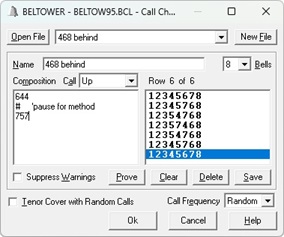 |
|
In some areas you call '6 over 7' instead of '6 to 7' and both calls are provided in Voices Settings,
so you could use either.
You can easily switch between calling up and calling down and the frequency of calls can be either
random, to keep you on your toes, or up to 16 strokes apart.
With cart-wheel striking (closed hand stroke leads) you can practise in Devon Call Changes style. |
|