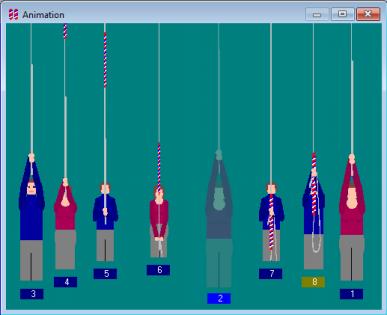The Interactive Animation
is not a video recording but animated hand bells or ropes with or without ringers.
It can be resized at will, automatically resizing the ropes+ringers or hand bells as well.
They can be oriented in a straight line, circle or
semi-circle, clockwise or anti-clockwise and all the colours can
be changed if you wish.
In addition, the ropes animation can be oriented with all the ringers' faces at the same level,
with adjustable perspective to match the room size.
The animated bell ropes and hand bells can be interactive with input anywhere between strike time and pull time
(up to 80% before strike).
The rotation times can be selected independently for each bell, allowing light bells to wait at the balance,
and there are odd-struck options as well.
Bell Ropes Animation
shows the bell ringing simulator with the cartoon ringers and moving ropes.
Screen Shot 1:
This shot shows rounds on 8, in eye-level view, with you practising on the 2.
The 4 has just caught the sally as her bell strikes,
the 3 is showing his face (following and looking at you on the 2),
and the treble is just pulling off at back stroke.
As can be seen, the ringer can be ghosted,
and perspective means the further away the ringers are the smaller they become.
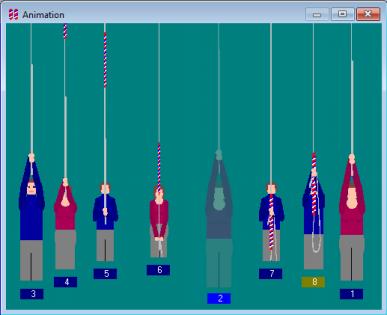
The 2's mat is high-lighted to reflect your correct input.
If you, or two ringers, had been practising on 2 bells, the 2 and the 5,
and you had both input correctly, the 5's mat would also have been high-lighted, in a different colour.
As shown here, the tenor behind can optionally be identified more easily with the mat in a different colour,
but you can also have a large space between the tenor than treble if you wish.
The animation images automatically resize to fit the window,
but there are three manual over-rides to get it the way you want it.
Hold the Control key down to suppress resizing,
hold the Shift key down to promote image resizing, and hold the Alt key down to widen or narrow the ringers.

|
Screen Shot 2: You can practise with the ringer hidden, if you prefer,
so that you only see the rope, as if you were ringing it yourself.
Here it is shown ghosted but other options include full colour,
ghosting both rope and ringer, as shown above,
or having both the rope and ringer or hand bell either in full colour, hidden or omitted altogether.
Hand Bells Animation
Screen Shot 3: shows the ringer's bells ghosted.
You can input from any number of dummy hand bells and still have interactive animation.
There is an option where all bells flip (instead of flowing) between hand and back strokes,
which you might find easier to use, also available with co-operative timing.
|
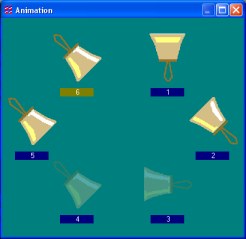
|